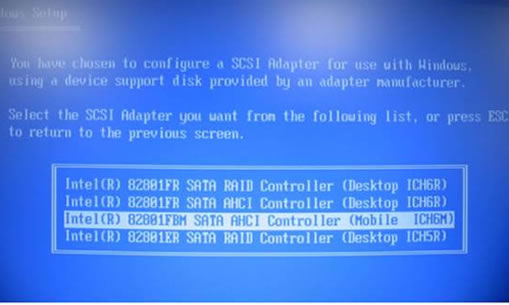
1- Extract all driver files from the installation package
2- Create a floppy containing the following files in the root
directory:
iaAhci.inf, iaAhci.cat,
iaStor.inf, iaStor.cat,
iaStor.sys, and
TxtSetup.oem.
(For Windows Vista you can use a floppy, CD/DVD or USB.)
3-- At the beginning of the operating system installation,press F6 to install a third party SCSI or RAID driver.
- When prompted, select 'S' to Specify Additional Device.
4. For Windows Vista: - During the operating system installation, after selecting the
location to install Vista, click Load Driver to install a third party SCSI or RAID driver.
5. When prompted, insert the media (floppy, CD/DVD
or USyou
created in step 2 and press Enter.
6. At this point you should be presented with a selection
for one of the following depending on your hardware
version and configuration:
- Intel



 Reply With Quote
Reply With Quote
